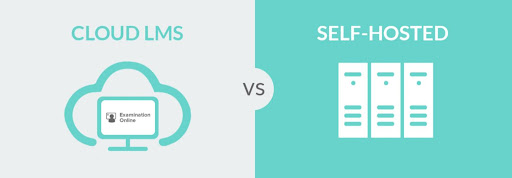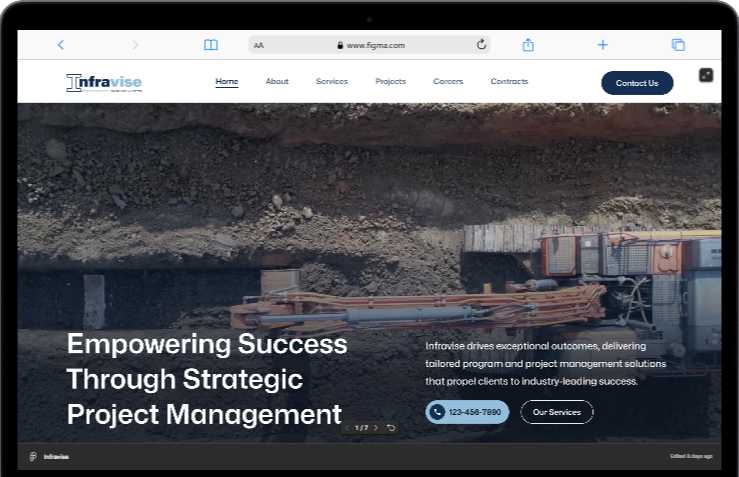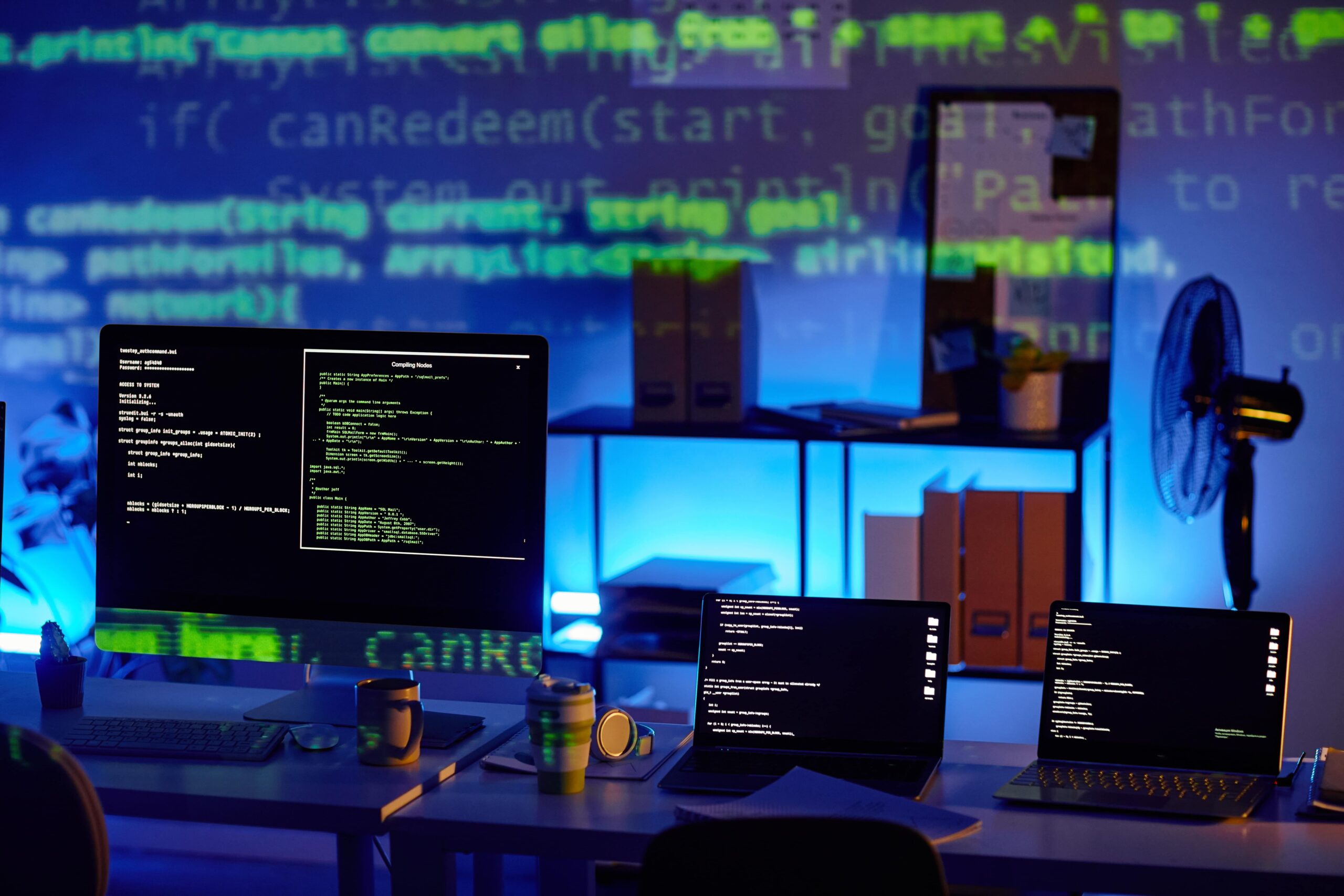Introduction
Choosing the right Content Management System (CMS) is crucial for businesses aiming to establish a strong digital presence. The two primary types of CMS platforms are self-hosted and cloud-based. Each has its own advantages and drawbacks, making it essential to understand their differences before making a decision. In this guide, we’ll compare self-hosted vs. cloud-based CMS, helping you determine which one suits your needs in 2025.
1. What is a Self-Hosted CMS?
A Self-Hosted CMS requires users to set up and maintain their own hosting environment. This means you need a web hosting provider, server resources, and the ability to manage updates, security, and performance.
🔹 Key Features:
- Requires separate hosting and domain setup.
- Offers full control over customization and data security.
- Requires technical expertise for maintenance and updates.
- Commonly used for websites needing advanced customization.
🔹 Popular Self-Hosted CMS Platforms:
- WordPress.org
- Drupal
- Joomla
- Ghost (self-hosted option)
- Magento (for eCommerce)
🔹 Pros and Cons:
| Pros | Cons |
|---|---|
| Full control over customization and functionality | Requires technical knowledge for setup and maintenance |
| Better data security and ownership | Higher costs for hosting and server management |
| Can integrate with any third-party tools and plugins | Regular updates and security monitoring needed |
| Greater flexibility in performance optimization | Can be complex for beginners |
2. What is a Cloud-Based CMS?
A Cloud-Based CMS is hosted and managed by a service provider, meaning users don’t have to worry about hosting, security, or maintenance. These platforms offer a streamlined experience, often with drag-and-drop interfaces and automated updates.
🔹 Key Features:
- No need for separate hosting or technical setup.
- Automatic updates, backups, and security management.
- Limited customization compared to self-hosted solutions.
- Ideal for businesses looking for an easy-to-use CMS with minimal maintenance.
🔹 Popular Cloud-Based CMS Platforms:
- WordPress.com (Managed Hosting)
- Wix
- Webflow
- Contentful
- Squarespace
- Shopify (for eCommerce)
🔹 Pros and Cons:
| Pros | Cons |
|---|---|
| No need for technical expertise | Limited customization and third-party integrations |
| Automatic updates, security, and maintenance | Monthly subscription costs can add up |
| Quick setup with pre-built templates | Less control over performance tuning |
| Ideal for small businesses and startups | Content and data may be stored on external servers |
3. Key Differences Between Self-Hosted and Cloud-Based CMS
| Feature | Self-Hosted CMS | Cloud-Based CMS |
|---|---|---|
| Hosting Responsibility | User must manage their own hosting | Hosting is handled by the provider |
| Customization | High flexibility and control | Limited to built-in features |
| Security Management | User is responsible for security | Security managed by provider |
| Cost | Requires hosting and maintenance costs | Subscription-based pricing |
| Ease of Use | Requires technical knowledge | Beginner-friendly with simple UI |
| Best For | Developers, large businesses, custom websites | Small businesses, startups, bloggers |
4. When Should You Choose a Self-Hosted CMS?
✅ Choose Self-Hosted CMS if:
- You need complete control over website customization and functionality.
- You want to integrate third-party applications without restrictions.
- You prioritize data ownership and advanced security measures.
- Your website requires high scalability and flexibility.
✅ Best For: Large businesses, developers, and enterprises needing full customization.
5. When Should You Choose a Cloud-Based CMS?
✅ Choose Cloud-Based CMS if:
- You need an easy-to-use platform with minimal setup.
- You don’t want to manage security, updates, or hosting.
- You want a cost-effective, subscription-based solution.
- You prioritize quick deployment and a hassle-free experience.
✅ Best For: Small businesses, startups, bloggers, and non-technical users.
6. The Future of CMS in 2025
🔮 Hybrid CMS Solutions – A mix of self-hosted and cloud-based capabilities is emerging.
🔮 AI-Driven CMS – AI-powered automation for personalized content recommendations.
🔮 Headless CMS Growth – API-driven CMS will become more popular for omnichannel experiences.
🔮 Enhanced Security Features – More platforms will focus on cybersecurity measures to protect user data.
Final Thoughts
Both self-hosted and cloud-based CMS have their place in web development. If you seek full control and customization, a self-hosted CMS is the way to go. However, if you want a simple, maintenance-free experience, a cloud-based CMS is the ideal choice.
Need expert advice? Ali DevSolutions can help you select the perfect CMS for your business needs! 🚀